Are you captivated by the enchanting worlds and heartwarming
characters of Studio Ghibli? You're not alone! Ghibli films' unique, hand-drawn aesthetic has sparked a massive trend, with fans everywhere wanting to
create their own Ghibli-inspired images. Whether you're an artist or simply a
fan, here's how to join the fun and create your own Ghibli-esque
masterpieces.
What Makes a Ghibli Image?
- Lush, Detailed Backgrounds: Think rolling hills, vibrant forests, and quaint villages.
- Soft, Warm Color Palettes: Natural tones with a touch of nostalgia.
- Charming, Expressive Characters: Simple yet captivating designs.
- A Sense of Wonder and Tranquility: Evoking feelings of peace and adventure.
- Hand-Drawn Feel: Organic lines and subtle textures.
Methods to Create Your Own Ghibli Images:
1. Digital Art with Drawing Software:
Tools: Procreate (iPad), Adobe Photoshop, Clip Studio Paint.
Process:
- Start with a sketch of your character or scene.
- Build your background with layers, focusing on depth and detail.
- Use soft brushes and a limited color palette to achieve that Ghibli look.
- Add subtle textures and lighting effects.
- Many artists online provide brush packs that mimic the Ghibli aesthetic. Search for them on websites like Gumroad or Etsy.
Tips:
- Study Ghibli backgrounds for inspiration.
- Experiment with watercolor or gouache brushes for a traditional feel.
- Don't be afraid to embrace imperfections for a hand-drawn look.
2. AI Image Generators:
Tools: Midjourney, DALL-E 2, Stable Diffusion.
Process:
- Use descriptive prompts like "Ghibli style, lush forest, small village, warm colors."
- Iterate on your prompts to refine the image.
- Use image editing software to add final touches.
Tips:
- Include specific Ghibli film references in your prompts.
- AI is great for generating backgrounds, and then you can add your own characters.
- Be specific about the aspect ratio you want.
Important note: AI-generated images can be very good but may require some editing to get the exact style you are looking for.
3. Traditional Art (Watercolor, Gouache):
Materials: Watercolor paper, gouache or watercolor paints,
fand ine liner pens.
Process:
- Sketch your scene lightly.
- Layer your colors, building depth and texture.
- Use fine liner pens for character details.
- This is the most time-consuming method, but also the most authentic.
Tips:
- Use reference images from Ghibli films.
- Experiment with different brush strokes.
- Embrace the natural flow of the paint.
4. Mobile Apps:
Tools: Apps like "Picsart" or "ibis Paint
X" can be used for basic Ghibli-style editing.
Process:
- Import your image.
- Use filters and drawing tools to add Ghibli-inspired effects.
- This method is better for editing existing photos rather than creating new images.
Tips:
- Look for apps that have watercolor or anime filters.
- Adjust the color saturation and warmth to match the Ghibli aesthetic.
Inspiration and Resources:
- Studio Ghibli Films: Watch and analyze the visuals.
- Online Communities: Join art forums and social media groups.
- Pinterest and Instagram: Search for "Ghibli art" for inspiration.
- Tutorials: Search for YouTube tutorials on how to create Ghibli art.
Here, I’m going to use my x (twitter) account to create this
art.
Step 1. Login your x (twitter) account and click grok.
Step 2. Click the attached icon and choose your image.
Step 3. After adding the type, this prompt “Create This Image to Ghibli” and hit enter.
Embrace Your Creativity:
The key to creating a successful Ghibli image is to let your creativity flow. Don't be afraid to experiment with different techniques and styles. Most importantly, have fun and enjoy the process of bringing your own Ghibli-inspired world to life!






















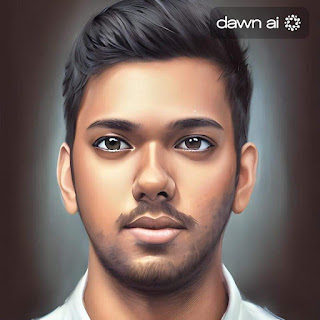
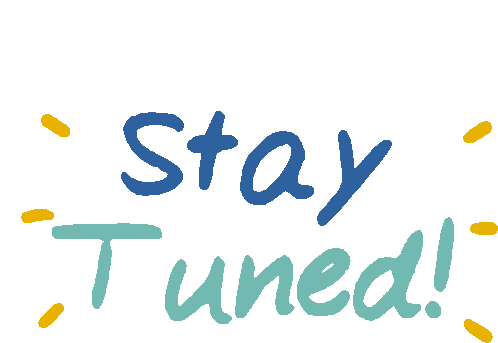

0 Comments